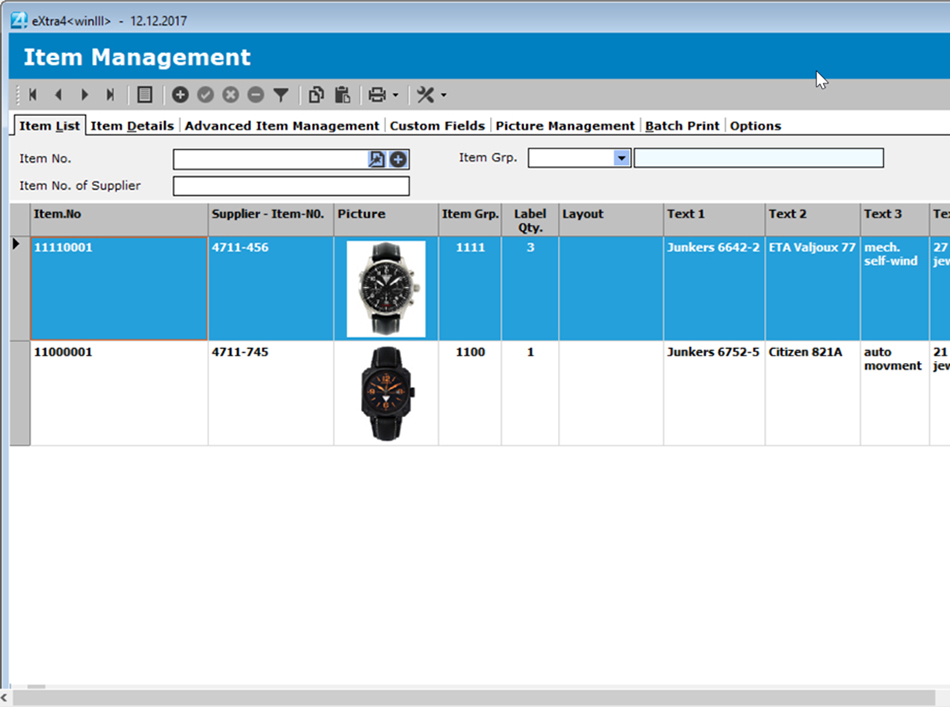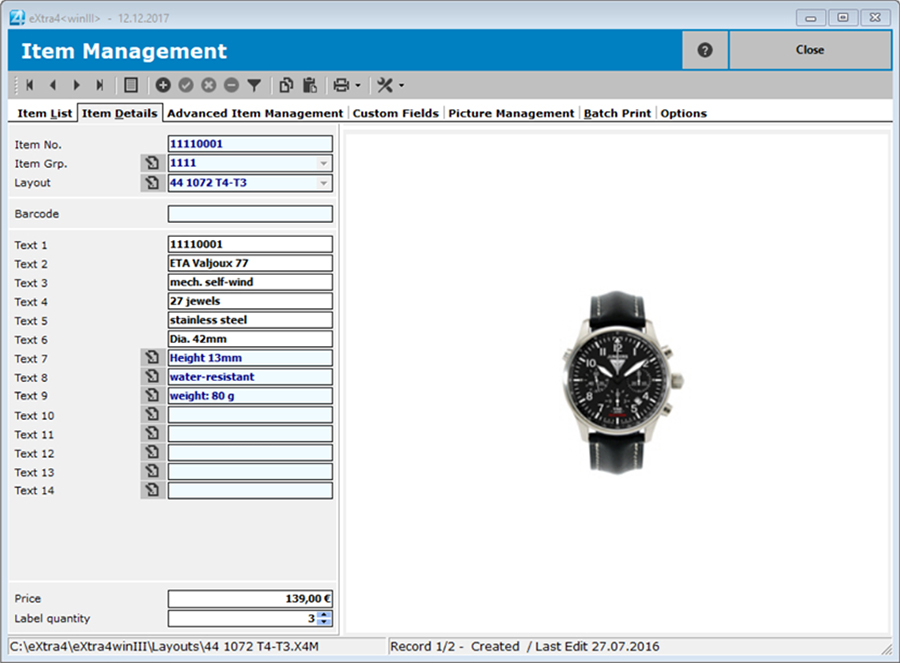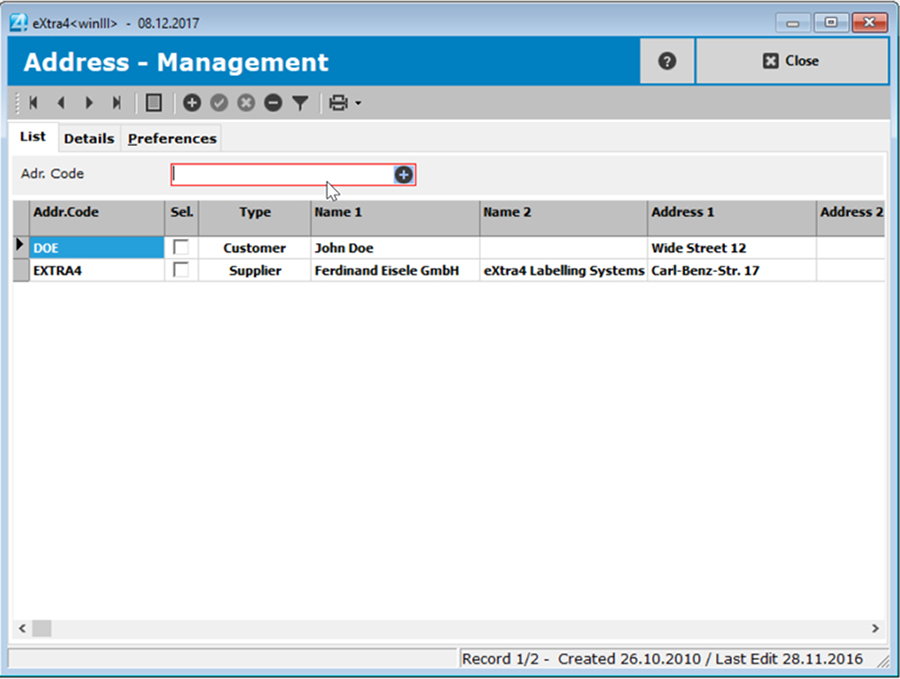Label printing software Edition <Basic>
Print labels and save data with eXtra4<winIII>
As the first paid version of the eXtra4<winIII> software, Edition „Basic“ offers more convenience in label printing and beyond that, data management. The integrated database is available locally at the workstation of the software installation. It generates labels according to specifications and makes them available for printing.
Comfort plus in label printing
Without changing the label roll in the device, for example, address labels can be output for dispatch and jewellery labels can be created in parallel for marking goods or labels can be printed on two floors.
This saves time, effort and costs.
 | ||||
|---|---|---|---|---|
| 2 | 12 | ∞ | 10 | 199,- |
| Printers connectable |
Label layouts |
Label circulation |
Support units |
Price in € |
Overview Software Features
Functions of the Edition <Basic>
Label Printing
Simple Administration - items/addresses
Item numbers as keys to the database
The label database of extra4<winIII> works on the basis of item numbers. If users already use item numbers, item data can be entered under the existing number. The item data can be retrieved via the item number and printed out as individual labels or via batch processing in serial printing.
If the user does not yet have a numbering system, extra4<winIII> automatically generates an item number when creating a new item via hierarchically structured item groups. The hierarchy of the item groups needs to be well thought out and is stored by the user according to his own structures in the program previously.
Space for additional information
The database of eXtra4<winIII> offers besides the article data for the label printing additional storage space for memo texts of any length, e.g. to note evaluations or further product descriptions.
A small product image (thumbnail) can also be stored in the data record for quick identification of an article. If a product is to be portrayed in more detail with photos, it is recommended to use the additional function "Image management".
Simple address management
The label printing software extra4<winIII> also uses its integrated database for address management. It generates shipping labels from entered address data. Once the sender line and other parameters have been defined, address labels can be printed individually.
Each registered address receives a unique address code as a search criterion, e.g. the customer or supplier number. The data record is created under this code and the addressee is recorded with his data. A categorization allows addresses to be sorted according to suppliers, customers and other categories
.
eXtra4<winIII> Edition „Basic“ for Microsoft
The label printing software eXtra4<winIII> edition "Basic" runs reliably under the Windows operating system.For owners of new generation MAC computers with M processors, we recommend our Apple software eXtra4-labelM1 for label printing. In any case, the use of Apple computers for label printing requires a detailed consultation.
Please contact our Support-Team.
System requirements for label printing with eXtra4

Our labelling systems in the field of software and associated services are supported by our subsidiary eXtra4 Software+Service GmbH.





Download and activation
For the use of eXtra4<winIII> Edition „Basic“ a registration and the purchase of a license is required. After download and installation the software must be activated as Edition "Basic". This is done under the personal license number of the registered user via the help function of the software. Only then will the "Basic" edition be available in its full scope for an unlimited period of time. Until activation, the label printing software eXtra4<winIII> runs only in its lowest version, the Edition "Ultra Lite".If a user is interested in the program features of further developed software versions, higher editions can also be activated retrospectively or previously activated as a trial for 60 days.
Support and service times
The purchase of eXtra4<winIII> Edition „Basic“ includes 10 units support (10 x 6 min). Support is generally provided by telephone and online (remote). If you need support, we will be happy to help you. Please contact us under +49 7231 94790 or by Mail.Mail with download link, entry as registered user, shipping of license number and activation are not done automatically, but immediately within our office hours (Mon - Thu 8.00-16.30, Fri 8.00-12.00).
In this time window we also help you with support.