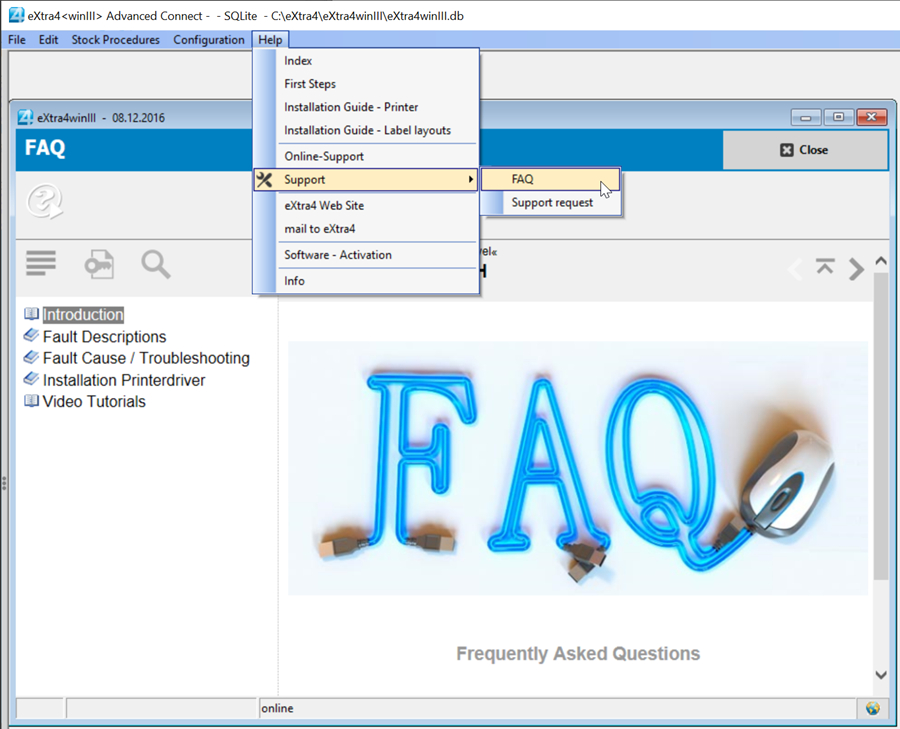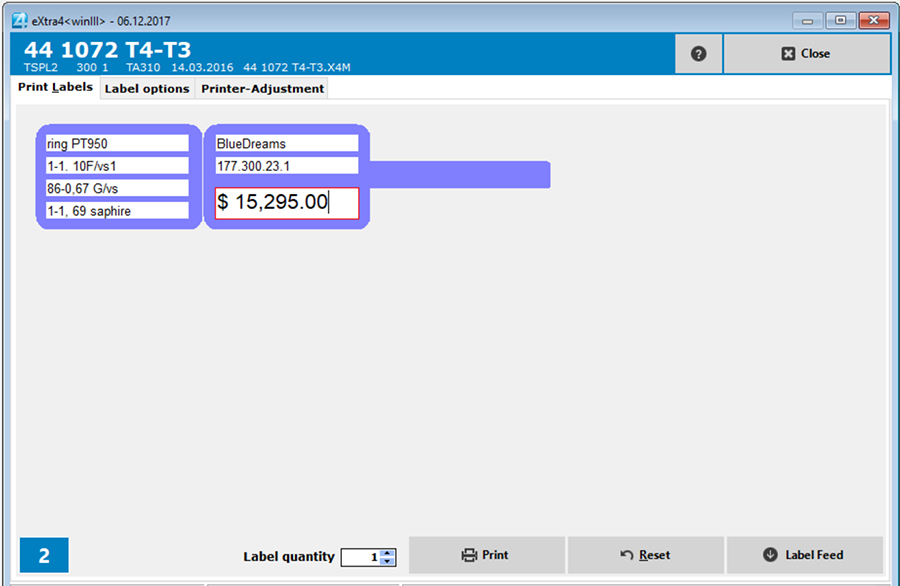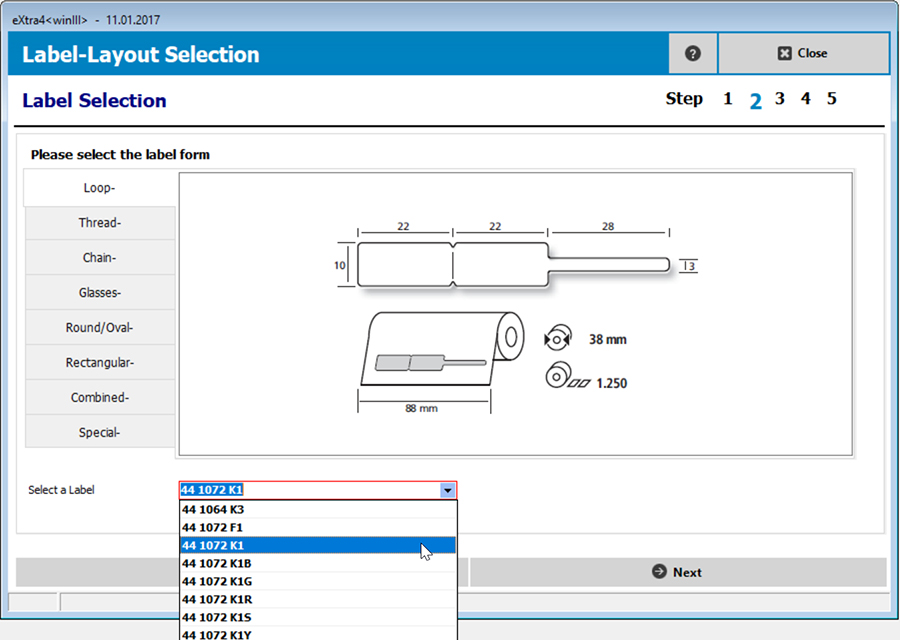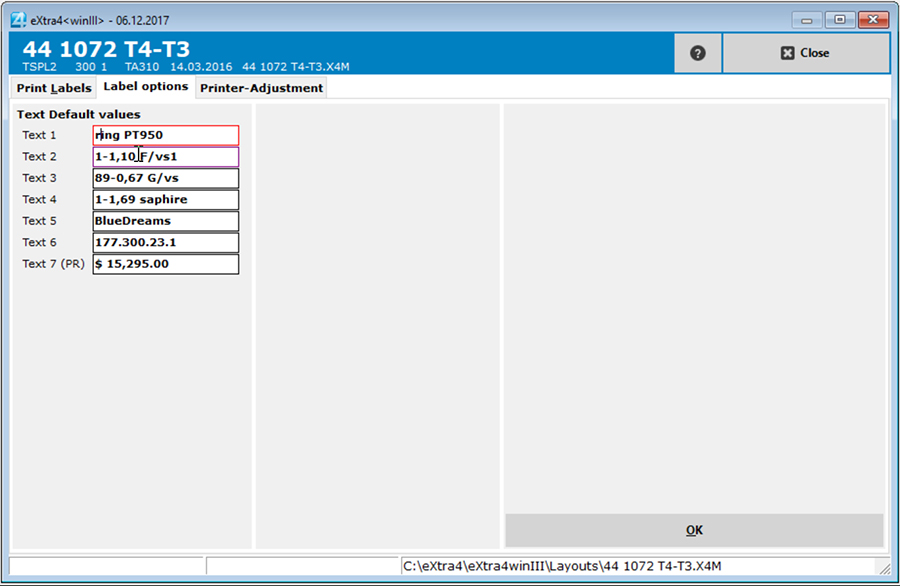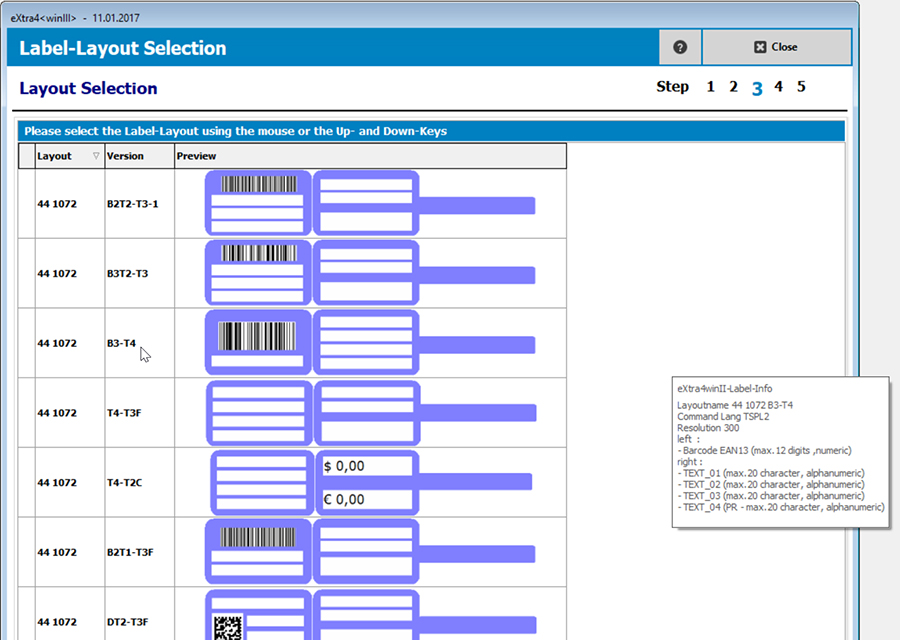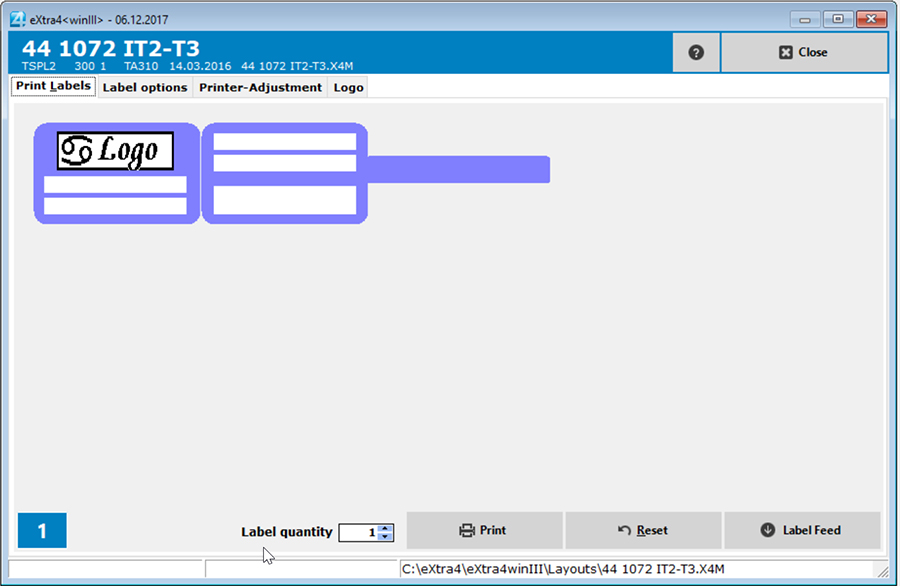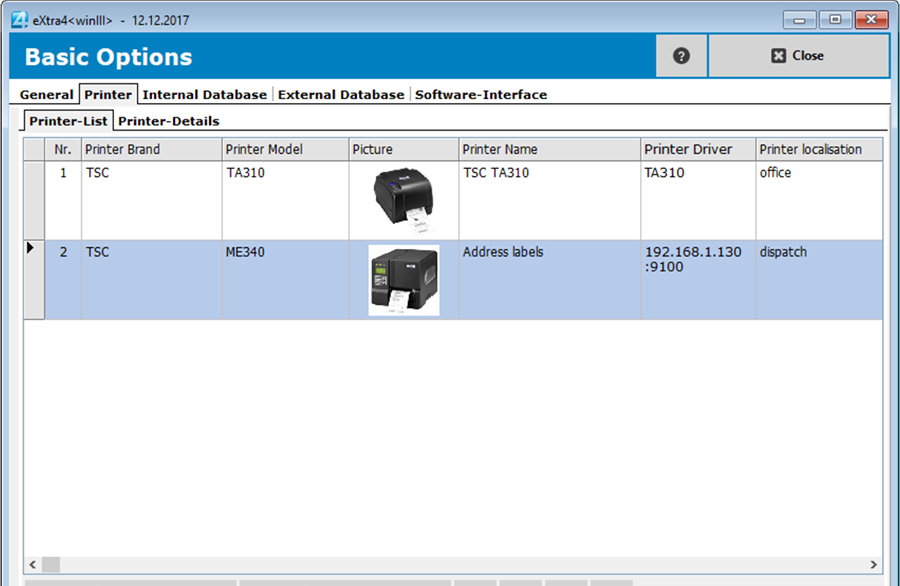Printing Labels
The core function of the software eXtra4<winIII>
Label printing is the central task of the software eXtra4<winIII>. All program editions fulfill this task equally and deliver label printing in the same high quality. Nevertheless, the editions have different performance parameters:The eXtra4<winIII> label printing software editions differ, depending on the expansion stage and price, in the number of labels that can be printed per printing process, the number of connectable label printers and the number of label layouts that can be accessed directly, which are the designs for the label data.

Basic Functions
| Editions | Ultra Lite | Lite | Basic | Advanced Connect |
|---|---|---|---|---|
| Label Printing |
• | • | • | • |
| Printers-Number |
1 | 1 | 2 | 4 |
| Layouts - Number |
1 | 4 | 12 | ∞ |
| Labels-Number |
1 | ∞ | ∞ | ∞ |
| Support Units included |
-- | -- | 10 | 20 |
| Price in € plus MwSt |
00,- | 00,- | 199,- | 299,- |
Type´n´Print
The fast way to the printed label
The label printing software eXtra4<winIII>has what standard label designer software does not have: Ready-to-use label designs.
The label design is called label layout in eXtra4<winIII> and works as an entry mask. There the user types in the data to be printed on the label. A layout contains all elements to be printed per marking area, i.e. entry fields for individual texts and placeholders for barcodes or logos. The number of lines, font type and font size are predefined to ensure that the maximum amount of data can be optimally placed on the label and is easy to read in print.
Users of the label printing software eXtra4<winIII> only need 4 steps to printed labels: Select the layout, enter the data, determine the print run, start printing.
The Label/Layout Assistant
Choose a label design instead of making it yourself
Reliability and highest precision are guaranteed when printing labels with eXtra4<winIII>, with no need for the user to lay hands on that oneself. Software users rely on our expertise as a label manufacturer and simply select the suitable label design from a range of ready-to-use label designs.
For more than 400 different label shapes, the label printing software eXtra4<winIII> has over 1,000 finished label layouts ready for use. The label/layout assistant supports the user so that the decision is easy when making the selection.
Predefined label texts
Fill entry fields without typing
The label printing software eXtra4<winIII> offers the possibility to pre-fill label layouts with texts to those who want to print labels with similar text repeatedly without having to enter the data again.
As soon as the label layout is called up for data entry, the entry mask appears with already filled in input fields. The preset standard text only needs to be corrected in details, e.g. individual values for weight and size. This reduces the time and effort required for data acquisition.
Preassigned text fields also help to comply with certain labelling standards. There, it is determined which information is to be mandatory on the label and where it is to appear. Entry fields for text presettings can be found in the label printing program eXtra4<winIII> under the tab "Label Settings".
Barcode Printing
Streamline with barcode labels
A barcode is the machine-readable form of an item number. If you want to streamline processes with barcodes, you should already use item numbers to organize goods. Scanning the barcode on the label can then replace manually typing in the item number each time the item is accessed. This saves time and prevents incorrect entries.
Generate bar codes - automatically
The label printing program eXtra4<winIII> is able to generate a barcode from an item number and print it on a label. The item number can be typed in manually, read in by scanner or taken from the article data record of a database. The barcode type into which an item number is converted depends on the type of item number (numeric, alphanumeric, number of digits) and the layout used for label printing.
Logo Printing
Print yourself labels with your own logo
Users can use the label printing software eXtra4<winIII> to apply their own company logo to their labels. The program transfers the signet into the entry mask and outputs it together with the individual data on the label - printed in the same colour and resolution as the other label content.
Multi-colour logo printing in high quality is not possible with a common thermal transfer label printer. As a label producer, we are happy to produce labels with logo, high-quality pre-printed in professional colour printing, on request.
Printing logos as bitmap graphics
To enable the label printing software eXtra4<winIII> to output a logo, the graphic must be available as a bitmap. Experienced users can implement their logo themselves. For all other users we take over this task for a small fee.
The logo as a bitmap graphic is loaded via the label printing software eXtra4<winIII> into the corresponding label layout and stored in the main memory of the connected label printer. The logo is then ready for printing each time the label is called up.
Printer Management
How to securely connect and manage label printers
Precise and clear label printing is based on precise control of the label printer. Therefore users are carefully guided by the label printing software eXtra4<winIII> when they connect their devices to the application.
The technical parameters of the label printer determine the selection of labels, i.e. which shapes and sizes are provided by the eXtra4<winIII> software. At the same time, they limit the number of label designs to the possibilities of the device. A clearly arranged list shows all connected label printers in detail and forms the basis for all subsequent printing processes.
Basic function label printing
Label printing is based on a large, ever-growing pool of pre-configured labels. The programm eXtra4<winIII> has already done the label design, thus relieving its users of this often complex work.The user's task is reduced to selecting from defined lists and entering individual data. The software supports the users of all editions with the same features. They make label printing with eXtra4<winIII> simple and easy for everyone to understand.

Our labelling systems in the field of software and associated services are supported by our subsidiary eXtra4 Software+Service GmbH.




Step-by-step instructions
The label printing software eXtra4<winIII> works with a detailed help function. A separate help window opens from within the software. Now the user can easily go through the instructions step by step and implement them in the application at the same time. Even inexperienced users will quickly find their way through the programm eXtra4<winIII> thanks to the instructions with concise text and many pictures.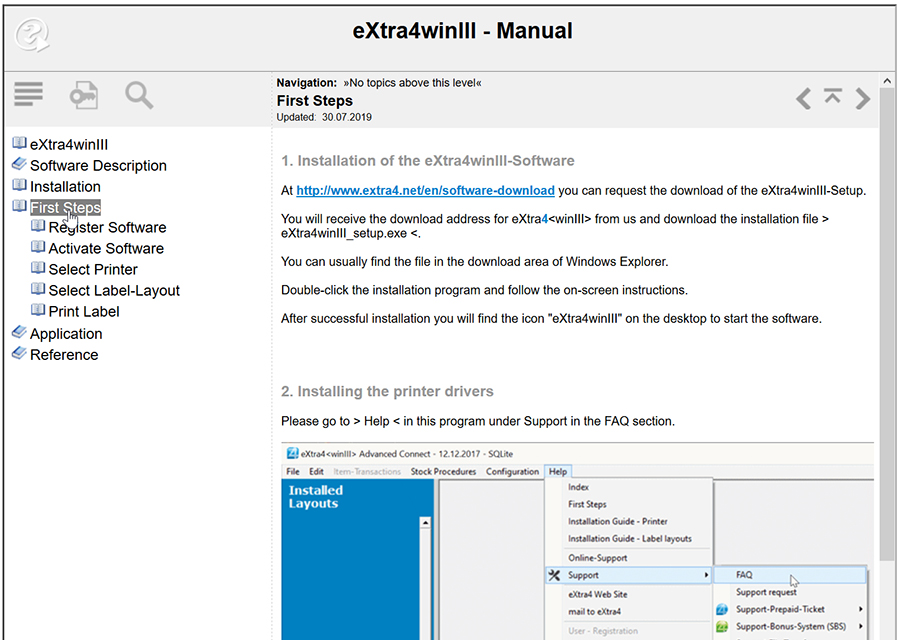
Answers to important questions - FAQ
For questions that our support frequently hears from users of the label printing software eXtra4<winIII> we have a comprehensive catalogue of answers in our FAQ section. A separate FAQ window opens from within the program under the keyword "Support" in the help area of the main menu on click. There you can choose between different topics, among others the installation of a printer driver, which is decisive for the commissioning of the software. With the detailed illustrated instructions, even inexperienced users can quickly help themselves.If you prefer active support over theoretical help, we recommend that you contact our support team. We generally provide support by telephone and online (remote). If you need support, we will be happy to help you. Contact us at +49 7231 94790 or by mail.