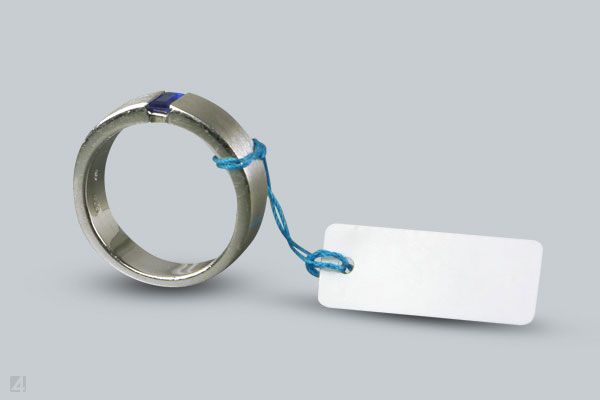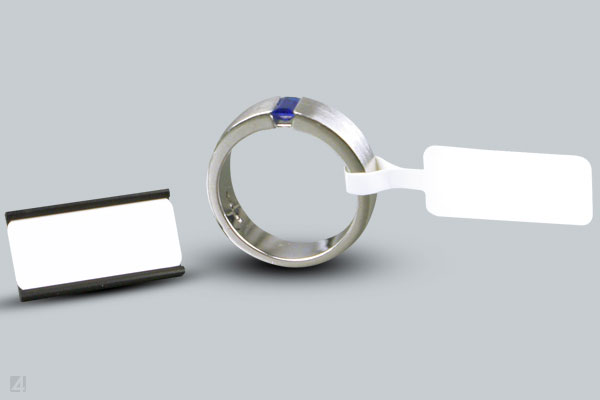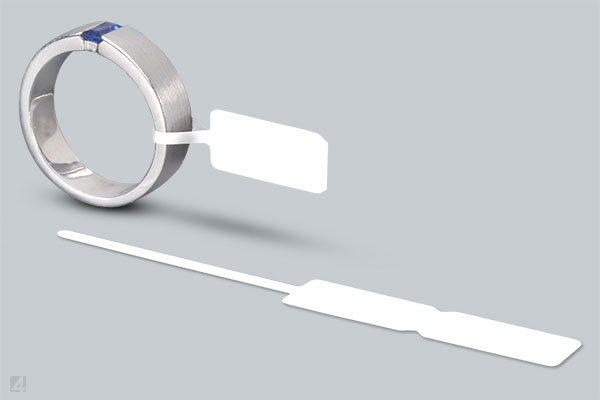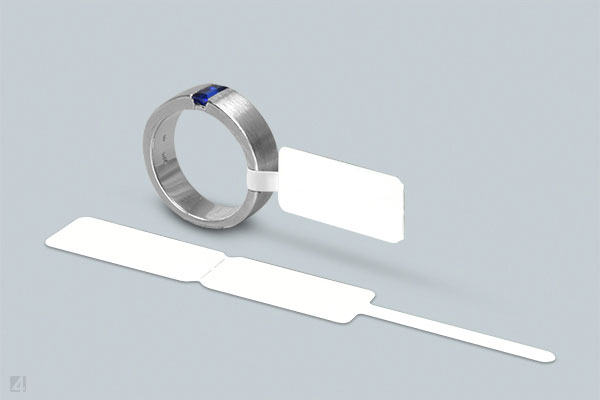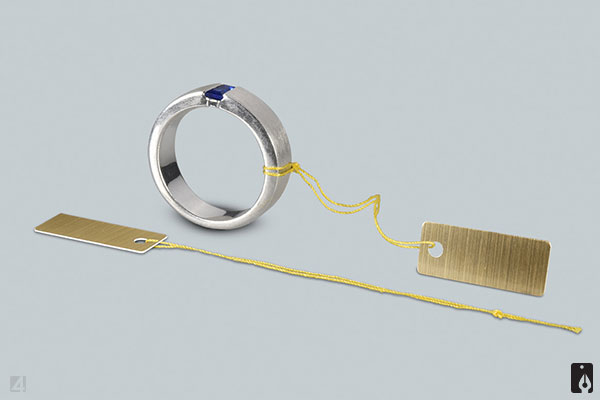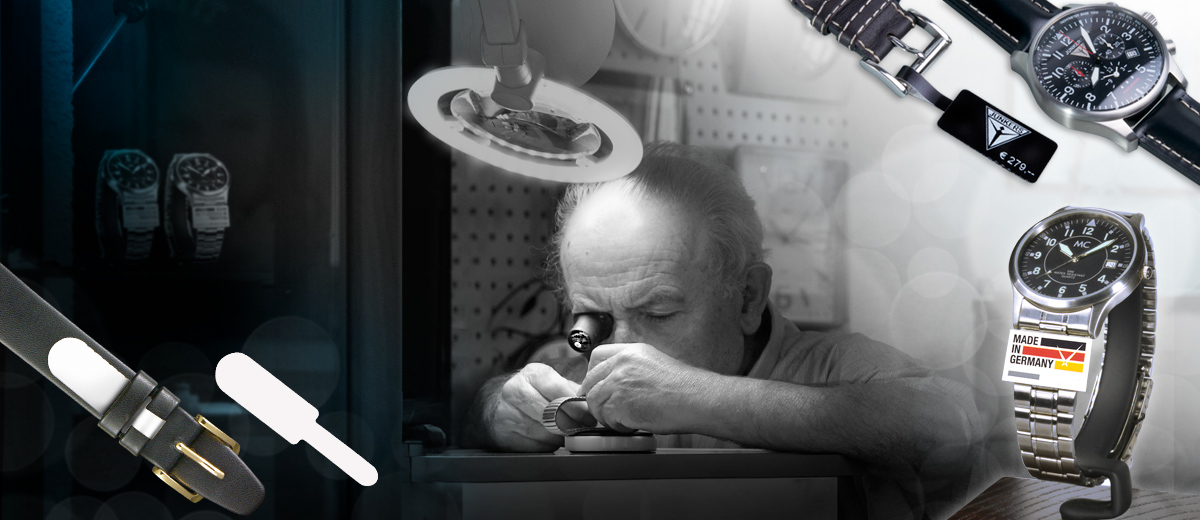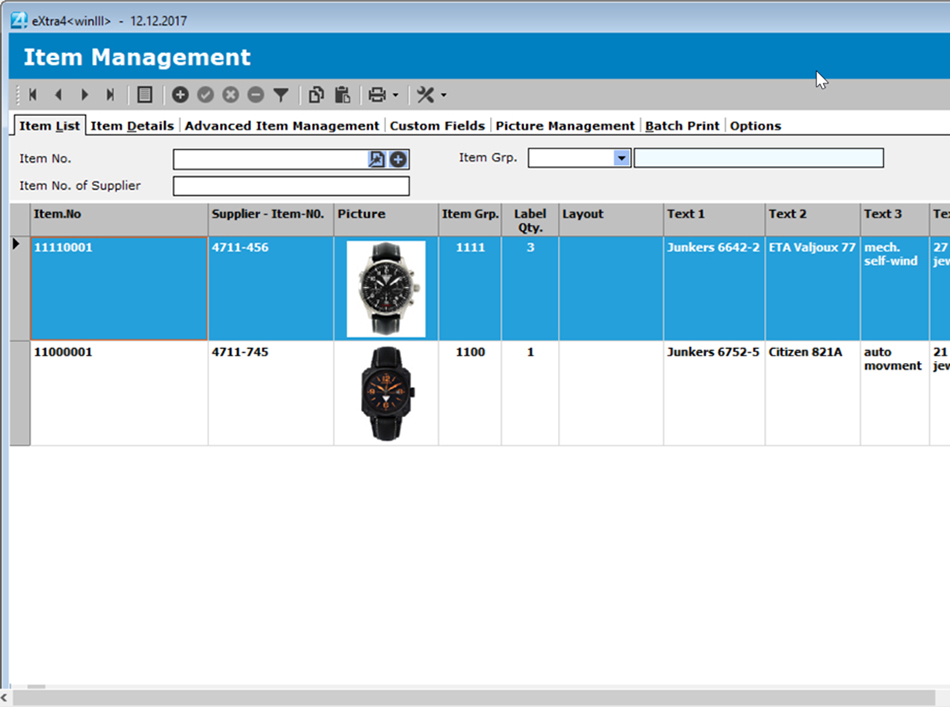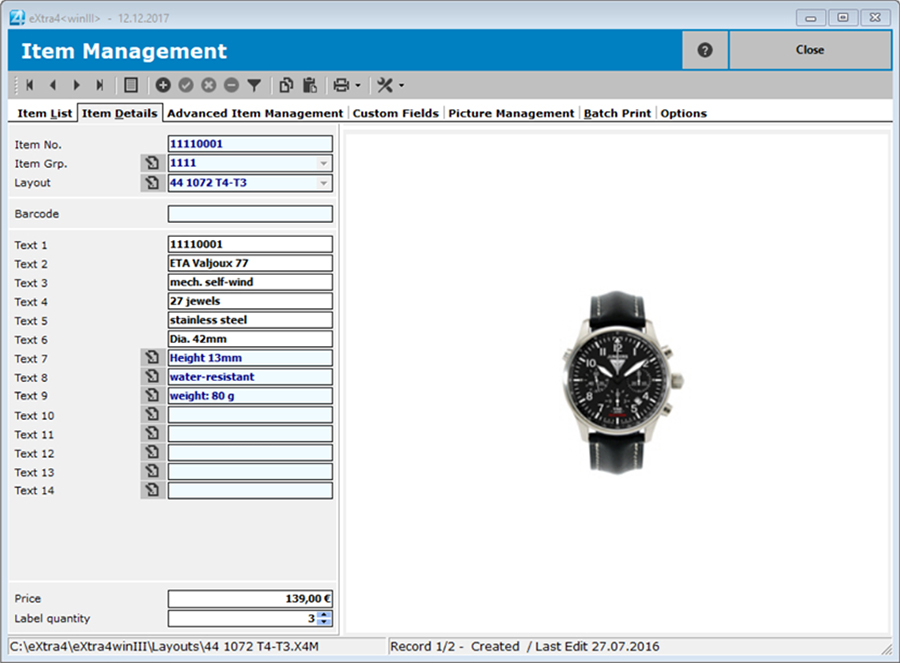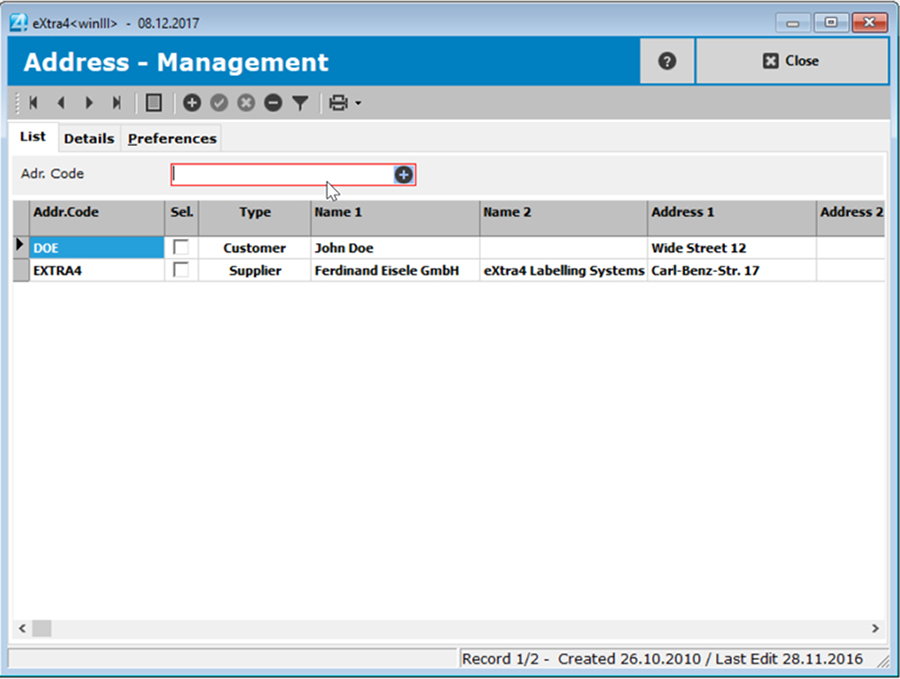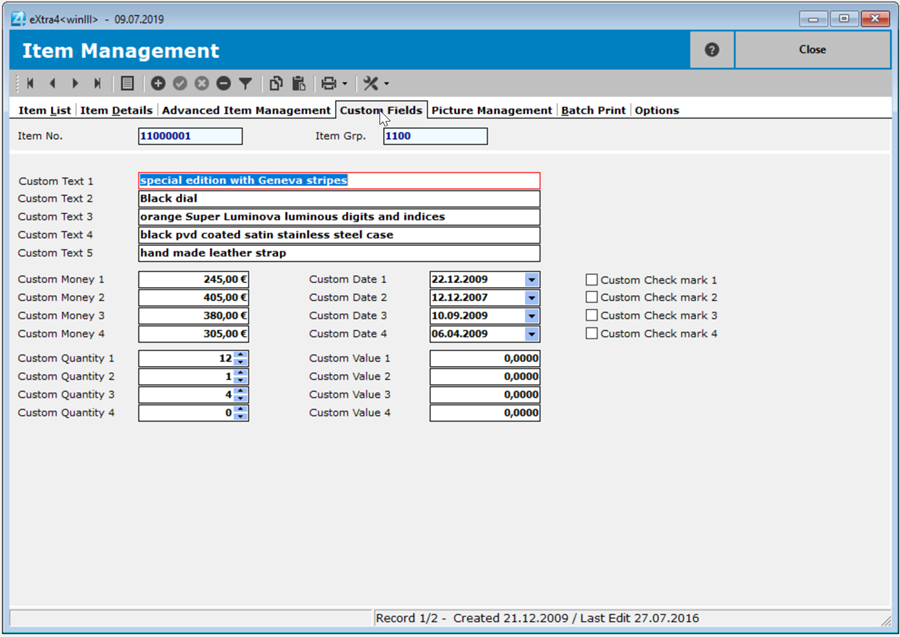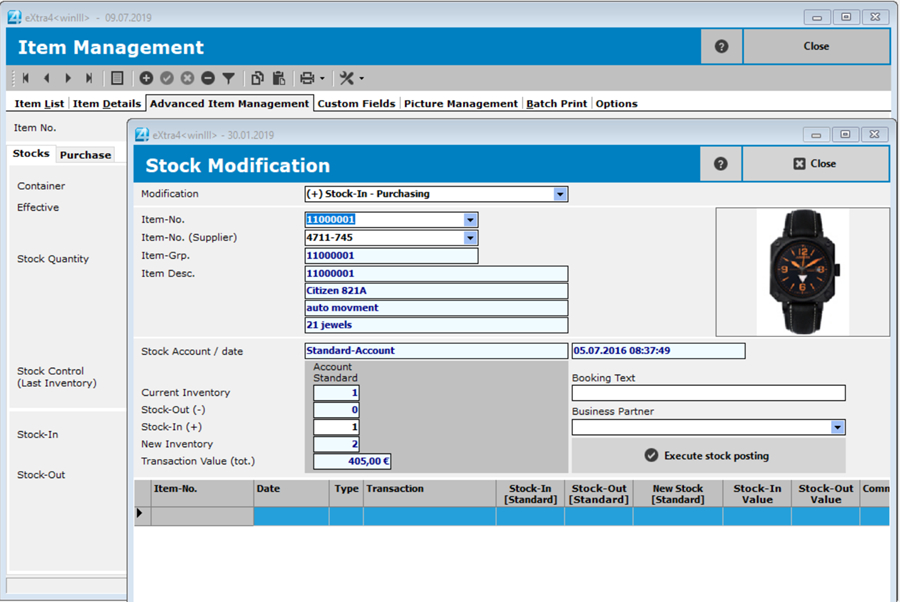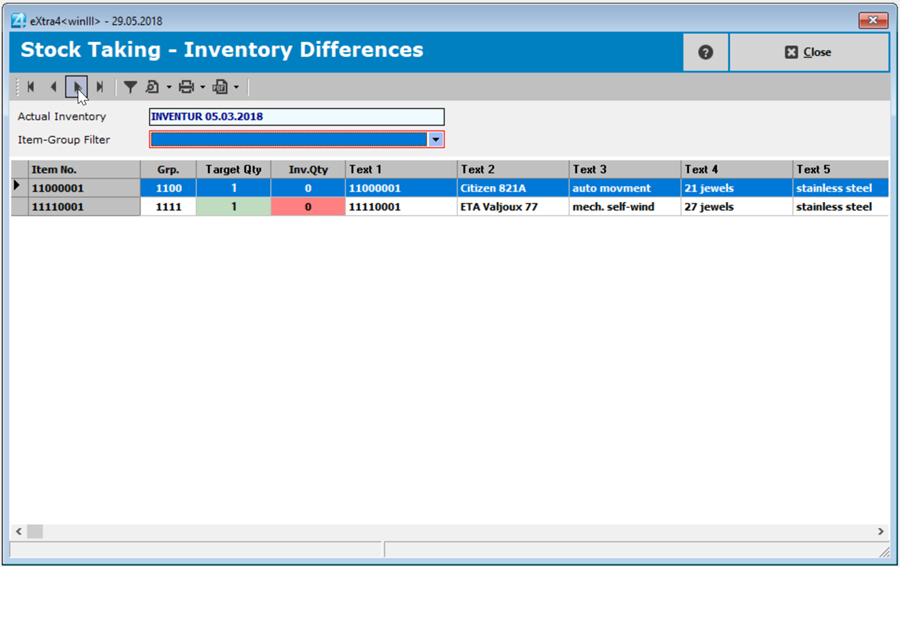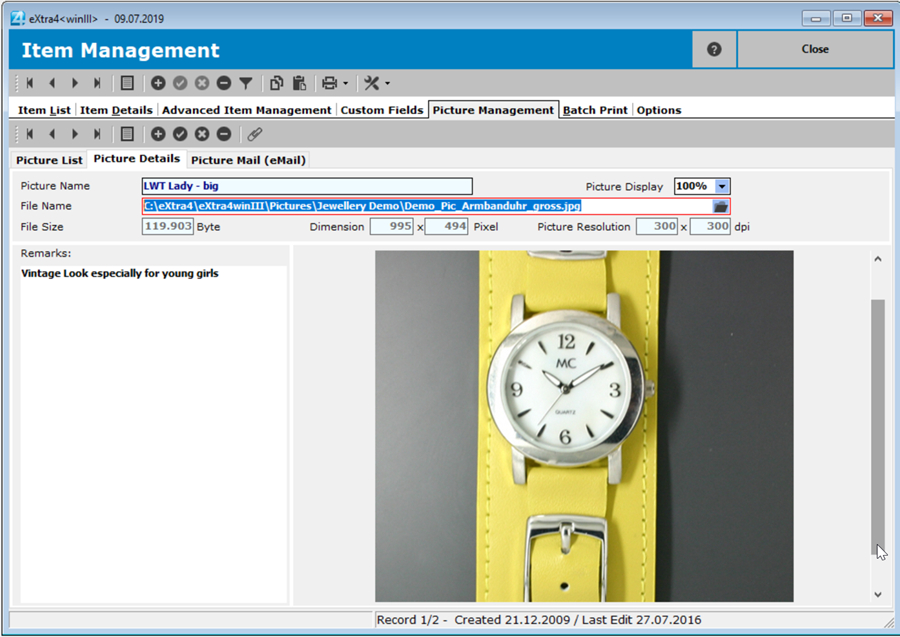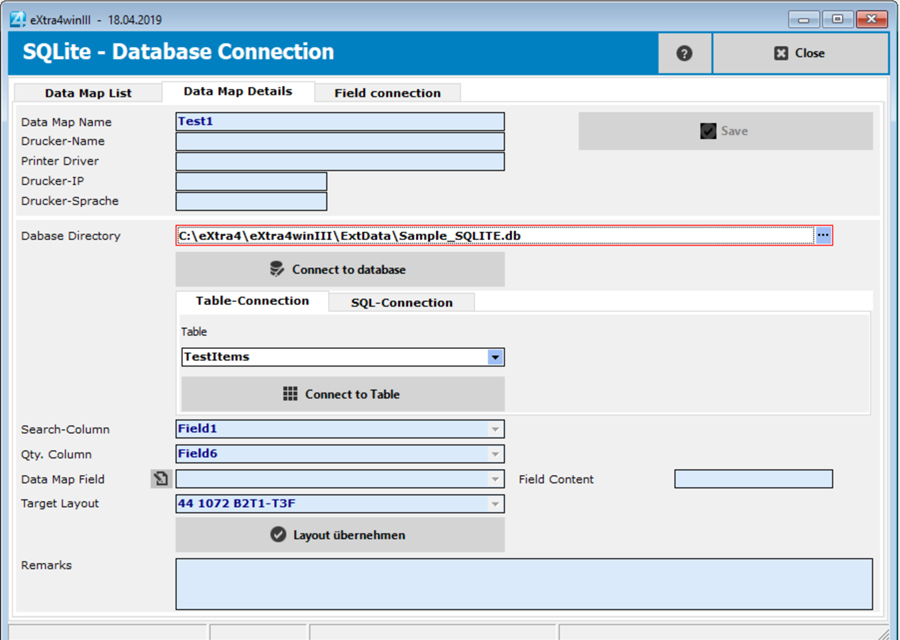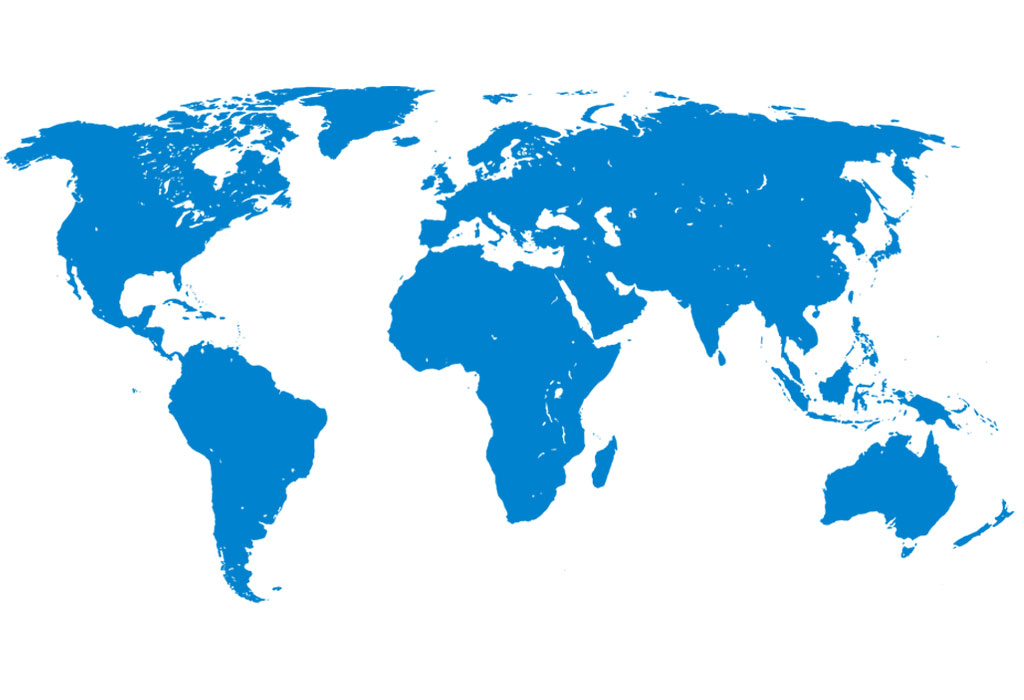for jewellers and manufacturers
plain or with individual logo
for marking in a label printer
OUR PRODUCT RANGE



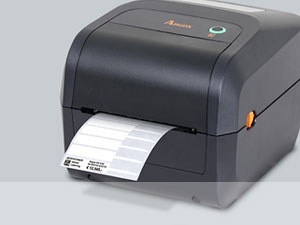



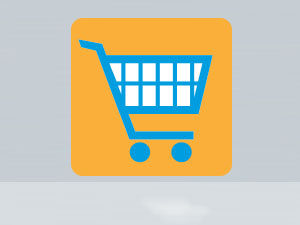



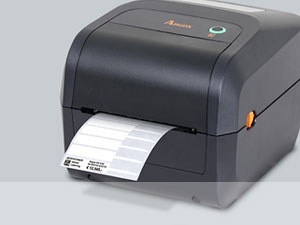



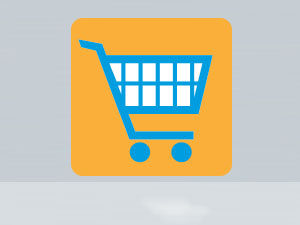
Download the software <eXtra4winIII>
How to get the free basic version
To download the label printing software eXtra4<winIII> we need the address data of the new user. Please click on the download icon, complete the form and send it.You will receive the download link for the software by e-mail. A double click on the link in the mail downloads the software into the download area of your computer. A double click on the program file triggers the installation on the computer. Now the label printing software eXtra4<winIII> is running, but in its lowest expansion level, the free edition "Ultra Lite".
By activation to the selected edition
In order to use the label printing program eXtra4<winIII> in the desired edition, the software must be activated. This is done with the personal license number via the software's help function.
You receive your personal license number by purchasing a paid edition or by registering (in the help function of the program, only for Edition Lite). Only after activation is the software available in scope of the corresponding edition.
Purchase of a software edition of eXtra4<winIII>
Become an authorized user via license number
For the purchase of a certain software edition of the label printing software eXtra4<winIII> we need, in addition to the address data of the prospective user, information about the label printer to be used. Please click on the "purchase" icon, fill out the form and send it. You will receive an order confirmation and your personal license number for the ordered edtion according to your specifications in the form.If you would like to print labels with eXtra4<winIII> in an edition of the software that is still under development or is available as a beta version, please contact our support team.
Free software editions of eXtra4<winIII>
Use label printing for free
With the editions "Ultra Lite" and "Lite" users can print labels with the softwar eXtra4<winIII> for free. The simplest software version "Ultra Lite" is available by clicking on the download icon.For an upgrade to Edition "Lite", users of Edition "Ultra Lite" can register from within the software via help function. For confirmation, the user will receive his personal license number by e-mail.
Support when downloading eXtra4<winIII>
The label printing software eXtra4<winIII> is specifically designed for easy handling. Should you nevertheless be unsure, we will gladly assist you with the first steps. Please contact our support team at +49 7231 94790 or via Mail.
Support contingent included in price
The price of a paid edition of eXtra4<winIII> includes the software license and an certain contingent of support units (1 unit = 6 minutes). Of course, we also support users of free software editions without included support within the conditions of ourSupport-Ticket-System >>

Support and service times
We generally provide support by telephone and online (remote). We are happy to help you with words and deeds during our office hours (Mon - Thu 8.00-16.30, Fri 8.00-12.00).
Additional functions beyond label printing
Overview Editions and their Additional Functions
| Editions | Ultra Lite | Lite | Basic | Advanced Connect |
|---|---|---|---|---|
| simple Administration items / addresses |
• | • | ||
| advanced Administration items |
• | |||
| Picture Management |
• | |||
| DatabaseConnection |
• | |||
| Detailed item features |
• | |||
| Support Units included |
-- | -- | 10 | 20 |
| Price in € plus VAT |
00,- | 00,- | 199,- | 299,- |
Simple Administration - items/addresses
The label printing software extra4<winIII> has an integrated, local database. Data for marking an item can be read out there and output as a label. This saves time and effort for repeated typing and ensures that contents are always printed in the same way. It is also possible to print a list of the stored items.
Item numbers as keys to the database
The label database of extra4<winIII> works on the basis of item numbers. If users already use item numbers, item data can be entered under the existing number. The item data can be retrieved via the item number and printed out as individual labels or via batch processing in serial printing.
If the user does not yet have a numbering system, extra4<winIII> automatically generates an item number when creating a new item via hierarchically structured item groups. The hierarchy of the item groups needs to be well thought out and is stored by the user according to his own structures in the program previously.
<
Space for additional information
The database of eXtra4<winIII> offers besides the item data for the label printing additional storage space for memo texts of any length, e.g. to note evaluations or further product descriptions.
A small product image (thumbnail) can also be stored in the data record for quick identification of an item. If a product is to be portrayed in more detail with photos, it is recommended to use the additional function "Image management".
Simple address management
The label printing software extra4<winIII> also uses its integrated database for address management. It generates shipping labels from entered address data. Once the sender line and other parameters have been defined, address labels can be printed individually.
Each registered address receives a unique address code as a search criterion, e.g. the customer or supplier number. The data record is created under this code and the addressee is recorded with his data. A categorization allows addresses to be sorted according to suppliers, customers and other categories
.
Advanced Administration - items
The label printing software extra4<winIII> with its integrated, local database now has extended possibilities. In addition to the information required for labelling, stock levels of already created items can be managed and additional information can be stored. Even an inventory can be carried out with eXtra4<winIII>.
Individual expansion of master data
The extended item management of extra4<winIII> supplements the master data with a multitude of individually adaptable fields. They can be used e.g. for information on the purchase of an item (price, quantity, time, recommended sales price) or for evaluations and further descriptions.
The item number of the vendor is created as an additional key field. Items are now found in the database not only under the vendor's own item number, but also under the vendor's item number.
In the container management of the label printing program eXtra4<winIII> the storage locations of items can be recorded. Each container, like e.g. a tray or display and a drawer or a shop window receives a unique container code as storage location. The items are assigned to this code as content. This makes it easier to localise and check them.
Advantages for barcode users
Printed barcode labels from the item management of eXtra4<winIII> simplify the recording of goods movements and inventory. Instead of typing in item numbers by hand, you scan the barcode, get to the data record of the item and record the stock there. For example, barcode labels that were removed at the point of sale can be scanned later and posted as sales.
Purchases can be stored in the database particularly efficiently if suppliers also use barcodes. If you have entered the supplier's item number as an additional search key in the inventory data, you only have to scan the supplier barcode to jump to the relevant item in the database and the goods receipt can be posted.
Data evaluation and inventory
Users of the label printing software eXtra4<winIII> can use the data stock in their database for evaluations. The application provides standard lists that users can easily adapt to their individual requirements. A report generator generates screen previews or printouts, but also outputs the list formatted as PDF or XLS files.
Inventory is probably the most important form of data evaluation. With the help of inventory control, current item quantities can be easily recorded at any time in the eXtra4<winII> software, compared with target inventories and differences determined. Users call up the item to be checked via its item number, ideally via scanner and barcode, and enter the counted quantity. Integrated lists enable the output of corresponding overviews, so that a correction booking can be made if necessary.
Picture Management
The image management of the label printing software extra4<winIII> enables the management of several high-resolution images of an item. Whereas previously only a single small image (thumbnail) was used in item management to identify an item more quickly, image management uses the integrated item database to manage large, often confusing quantities of professional photo documents. Archived in this way, image files are easily searchable and easily accessible.
The image management as a separate additional function links an item from the item master with an unlimited number of image files, even in the high resolution of current cameras. Thus, for example, several recording perspectives can be assigned to an item. The retrieval of the original image files is considerably facilitated, since the storage location is listed in the data record. The images can be sent together in one selection - by e-mail via the address management directly from the software eXtra4<winIII>.
Database Connection
Label printing from external databases is possible with the extra4<winIII> software. It directly accesses local databases and imports data from there directly into the label layout selected as the entry mask.
The software extra4<winIII> does not import data from the foreign database, but works directly with the information stored there. Field contents are read out via a search key, e.g. the item number, and transferred to the label on the basis of a defined field connection. The data transfer can be done for single items or by defined selection criteria as serial print for several items simultaneously in batch processing.
Desktop databases as data source
Suitable for direct access by the label printing software eXtra4<winIII> are desktop databases such as :
• Microsoft Access
• MS SQL-Server
• SQLite
• Postgre SQL
• Firebird
• My SQL
• and similar
• but also spreadsheet tables, such as Excel
Detailed item features
In order to do justice to the complexity of each individual item, the most precise descriptions of all its individual components can be stored. For jewellery, for example, in addition to the metal alloy, all stones can be entered individually in stone type, shape, colour, cut and carat weight, as well as information on findings.
For watches in addition to the model and serial number, exact details of the watch case, bezel, crown, movement and strap can be entered. Additional documents such as deeds or certificates can also be archived with the item number as key.
Software in 4 editions
with many additional functions
The core function of the eXtra4<winIII> software is label printing, but it also has numerous additional functions. Both label printing and additional functions are graded according to their possibilities. The expansion stages in 4 editions are based on each other. From beginners to advanced to specialists, everyone can select exactly the edition whose features they really need. Updates from one edition to the next open up further additional functions later as required.

Our labelling systems in the field of software and associated services are supported by our subsidiary eXtra4 Software+Service GmbH.




Label printing software Edition <Basic>
Print labels and save data with eXtra4<winIII>
As the first paid version of the eXtra4<winIII> software, Edition „Basic“ offers more convenience in label printing and beyond that, data management. The integrated database is available locally at the workstation of the software installation. It generates labels according to specifications and makes them available for printing.
Comfort plus in label printing
Without changing the label roll in the device, for example, address labels can be output for dispatch and jewellery labels can be created in parallel for marking goods or labels can be printed on two floors.
This saves time, effort and costs.
 | ||||
|---|---|---|---|---|
| 2 | 12 | ∞ | 10 | 199,- |
| Printers connectable |
Label layouts |
Label circulation |
Support units |
Price in € |
Overview Software Features
Functions of the Edition <Basic>
Label Printing
Simple Administration - items/addresses
Item numbers as keys to the database
The label database of extra4<winIII> works on the basis of item numbers. If users already use item numbers, item data can be entered under the existing number. The item data can be retrieved via the item number and printed out as individual labels or via batch processing in serial printing.
If the user does not yet have a numbering system, extra4<winIII> automatically generates an item number when creating a new item via hierarchically structured item groups. The hierarchy of the item groups needs to be well thought out and is stored by the user according to his own structures in the program previously.
Space for additional information
The database of eXtra4<winIII> offers besides the article data for the label printing additional storage space for memo texts of any length, e.g. to note evaluations or further product descriptions.
A small product image (thumbnail) can also be stored in the data record for quick identification of an article. If a product is to be portrayed in more detail with photos, it is recommended to use the additional function "Image management".
Simple address management
The label printing software extra4<winIII> also uses its integrated database for address management. It generates shipping labels from entered address data. Once the sender line and other parameters have been defined, address labels can be printed individually.
Each registered address receives a unique address code as a search criterion, e.g. the customer or supplier number. The data record is created under this code and the addressee is recorded with his data. A categorization allows addresses to be sorted according to suppliers, customers and other categories
.
eXtra4<winIII> Edition „Basic“ for Microsoft
The label printing software eXtra4<winIII> edition "Basic" runs reliably under the Windows operating system.For owners of new generation MAC computers with M processors, we recommend our Apple software eXtra4-labelM1 for label printing. In any case, the use of Apple computers for label printing requires a detailed consultation.
Please contact our Support-Team.
System requirements for label printing with eXtra4

Our labelling systems in the field of software and associated services are supported by our subsidiary eXtra4 Software+Service GmbH.





Download and activation
For the use of eXtra4<winIII> Edition „Basic“ a registration and the purchase of a license is required. After download and installation the software must be activated as Edition "Basic". This is done under the personal license number of the registered user via the help function of the software. Only then will the "Basic" edition be available in its full scope for an unlimited period of time. Until activation, the label printing software eXtra4<winIII> runs only in its lowest version, the Edition "Ultra Lite".If a user is interested in the program features of further developed software versions, higher editions can also be activated retrospectively or previously activated as a trial for 60 days.
Support and service times
The purchase of eXtra4<winIII> Edition „Basic“ includes 10 units support (10 x 6 min). Support is generally provided by telephone and online (remote). If you need support, we will be happy to help you. Please contact us under +49 7231 94790 or by Mail.Mail with download link, entry as registered user, shipping of license number and activation are not done automatically, but immediately within our office hours (Mon - Thu 8.00-16.30, Fri 8.00-12.00).
In this time window we also help you with support.
Label printing software Edition <Ultra Lite>
eXtra4<winIII> for testing without registration
The label printing software eXtra4<winIII> in Edition „Ultra Lite“ serves exclusively for getting to know the program core function, the label printing.As a user, you are able to connect a printer, enter data into the entry mask of a selected label and trigger the printing of one single label. Beyond label printing, eXtra4<winIII> Edition „Ultra Lite“ has no additional functions, but can be used indefinitely - even without registration and personal license number.

 | ||||
|---|---|---|---|---|
| 1 | 1 | 1 | 0 | 0,00 |
| Printers connectable |
Label - layouts |
Label circulation |
Support units |
Price in € |
eXtra4<winIII> Edition „Ultra Lite“ for Microsoft platform
Label printing can be realised free of charge exclusively for Windows computers with software eXtra4<winIII> edition "Ultra Lite".Owners of MAC computers please contact our Support-Team for an Apple-compatible software test.
System requirements for label printing with eXtra4

Our labelling systems in the field of software and associated services are supported by our subsidiary eXtra4 Software+Service GmbH.





Download and Upgrade
For the download of eXtra4<winIII> Edition „Ultra Lite“, the simplified trial version of the label printing software, we need the address data of the prospective user. You will receive the download link for the software by e-mail. A double click on the download link in the mail downloads the software into the download area of the computer. A double click on the program file triggers the installation on the computer.User of Edition „Ultra Lite“, who want to work more comfortable with eXtra4<winIII>, but still free of charge, register from within the software. The registration causes a free upgrade to the next higher version of the program, the Edition "Lite". For confirmation, the user receives his personal license number by e-mail.
Get to know eXtra4
Support and service times
As free trial version eXtra4<winIII> Edition „Ultra Lite“ does not include any support services. If you need support, we wil be happy to help you. Please contact our support team at +49 7231 94790 or by mail.
Mail with download link, entry as registered user, shipping of license number and activation are not automatic, but immediately within our office hours (Mon - Thu 8.00-16.30, Fri 8.00-12.00). During these times we also support you.
OUR NOVELITIES




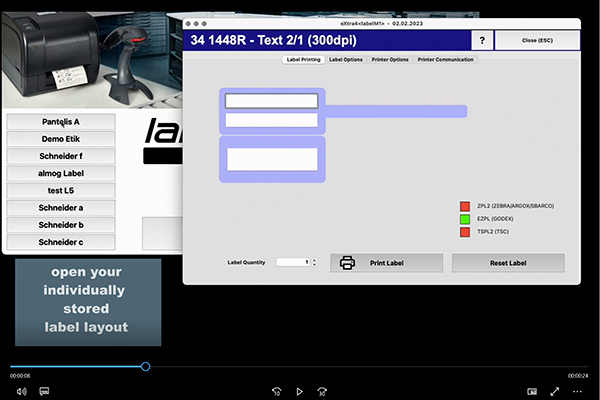



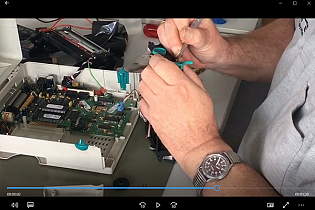

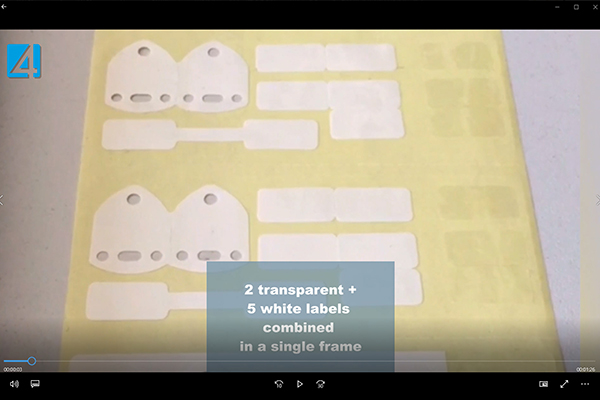

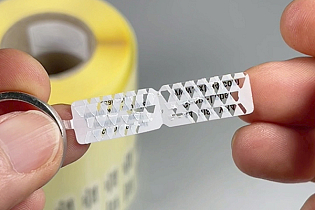
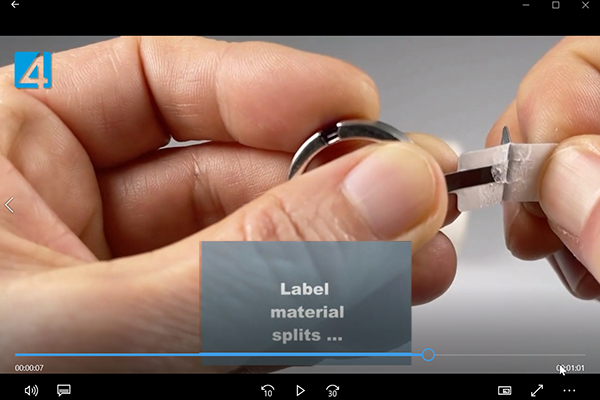
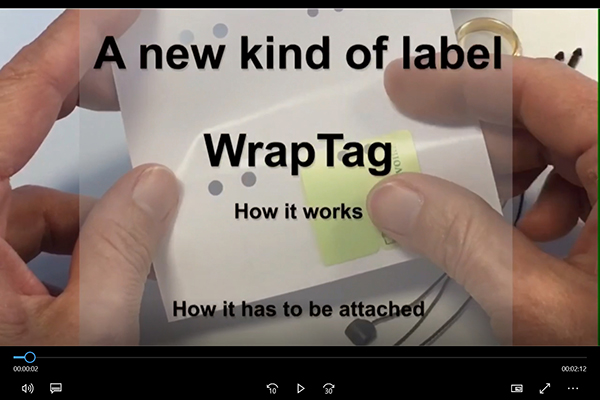
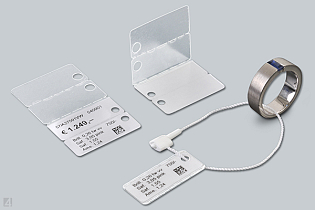

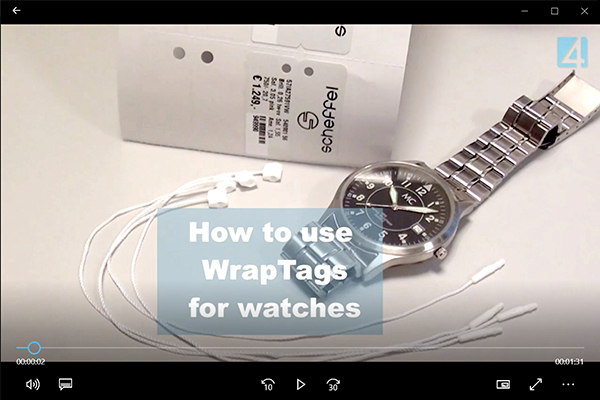




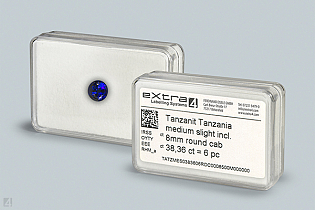
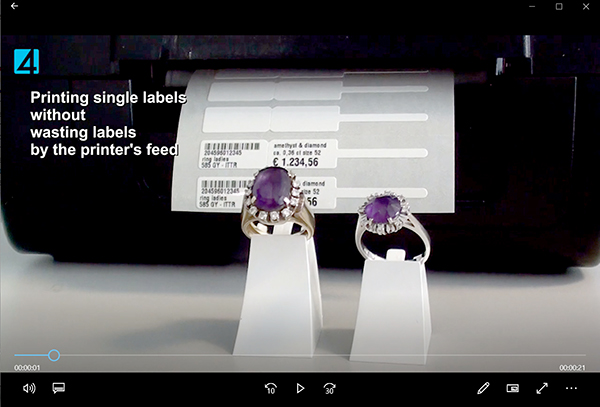
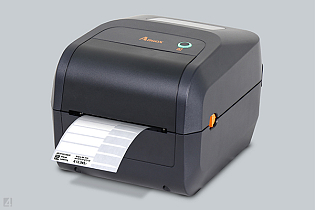

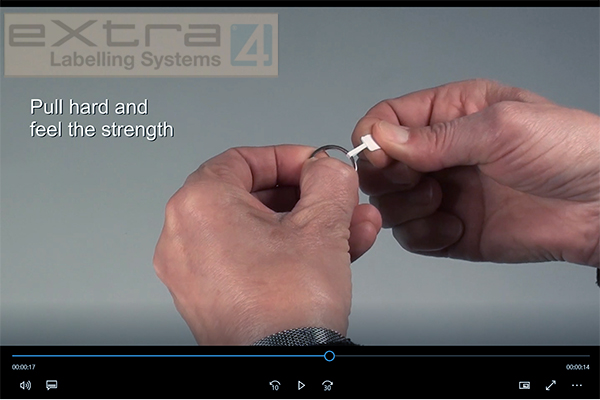
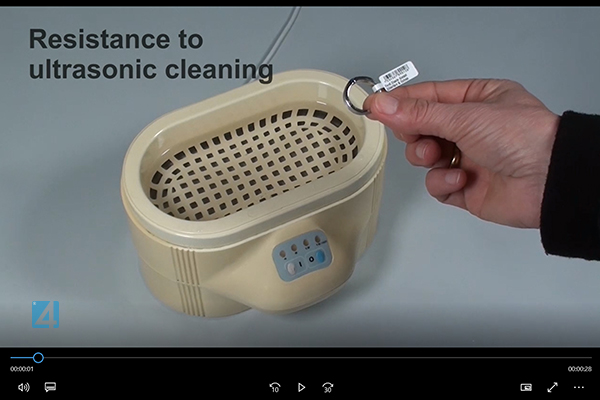
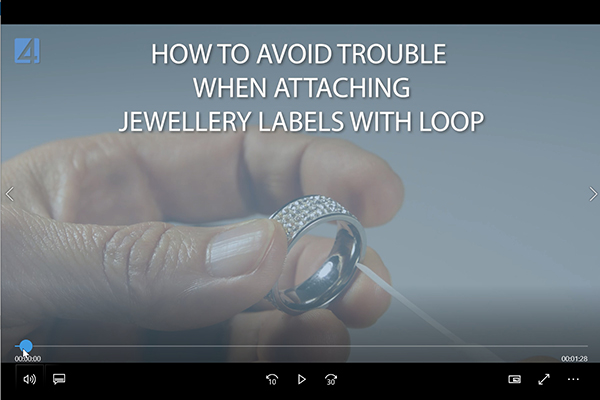
WORLDWIDE DELIVERY...
eXtra4 Labelling Systems operates internationally - focusing on the market for jewellery, watches and gemstones. We supply customers around the globe. In more than 25 countries we have representatives for labels and label printing systems.
Our labelling systems in the field of software and associated services are supported by our subsidiary eXtra4 Software+Service GmbH.













TOP SELLER